- Use a development database, a staging database and a production
database
Setup three SQL Server or Oracle databases:
- Development database
This
contains just the question and assessment tables. All authors should
use their Windows-based authoring tools to connect to these tables and
should author directly in these databases.
- Staging database
This which
contains all the Perception Server tables should be setup in
conjunction with a staging Perception Server. All authors can
publish their assessments from the development database to the staging
server. The staging server can be used to beta test assessments to
ensure that they behave as required and that the required reports can
be produced from the questions in the assessments.
- Production database
This
contains all the Perception Server tables should be setup in
conjunction with a production Perception Server. Only the
Perception Gatekeeper should be able to publish to this server.
This server should be the live server from which participants take
assessments.
The setup of the various databases and servers will look a little
like the diagram below.
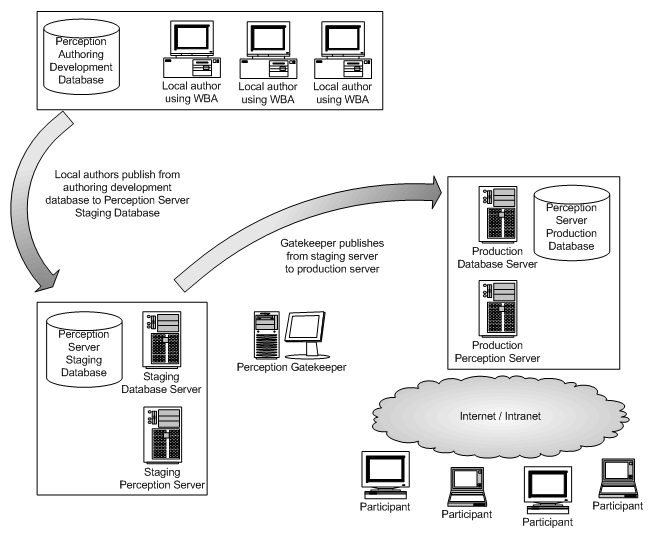
Local authors work on a development SQL or Oracle database, then
publish to a staging server. The Gatekeeper publishes from the staging
server to the production database
Note:
|
The development
database and the staging database are most logically hosted
on the same database
server.
| |
- Centrally implement the question database topic structure in the
development database
It is best practice to implement the question database topic
structure centrally. This ensures central control of the learning
objectives that can be reported upon in Enterprise Reporter and
also that can be part of the feedback given to your participants.
If you were to allow your authors to create their own topics then
several authors might independently create topics that contained
questions that tested knowledge of the same learning objective. When
these questions are then published to the staging server your staging
question database would have more than one topic that tested for the
same learning objective. This would disrupt your attempts to select
assessment questions, produce reports and provide feedback to
participants all based on defined learning objectives.
For information on recommended best practice on the design of topic
trees please see the section Topic
tree structure best practice above.
- Centrally implement question Tags
Question Tags are also a method of classifying questions. Unlike
topics, the utility of a tag is not to classify the question according
to a learning objective, but to classify a question according to other
criteria (for example difficulty). When creating an assessment in
Assessment Manager tags can be used to specify which questions
should be included in the assessment.
It is best to agree the range of tags, and also the possible values
for each tag, centrally and to create these tags in the development
database. This way all authors will have access to, and use, the
centrally agreed tag set.
- Set up your authors so that they are all using the desk-top
Windows-based authoring (WBA) products connected to the development
database
Each of your authors should have a copy of the desk-top Windows-based
authoring software. This will allow them to create any of the
Perception question types, to set the reported topics in their
assessments and to publish their question, assessments and resource
files (for example graphics, templates) to the staging server.
All authors should connect to the development question and assessment
database. This will give them access to the centrally defined topic
structure into which they can create their questions.
- Ensure that authors use the question status flag
The question status flag applies to each question individually and
can be set to Incomplete, Normal and Retired. Only
questions with a Normal status are published.
If you have some authors creating assessments based on questions that
have been created by other authors, then the use of the questions status
flag will ensure that assessments that draw on these questions will not
include questions that are still in development.
- Design, implement and police a resource naming policy
In a multiple author environment, without a resource naming policy,
there is a high probability that the file names of resources that
authors include in their questions and assessments will conflict. For
example it is conceivable that two authors working independently might
both include a graphic called question1.jpg in their assessments.
A resource naming policy will overcome these conflicts. For
information on best practice for resource naming please see the section
Resource
naming best practice below.
- Create templates centrally and disseminate these to your
authors
Perception templates are used to control the look and feel of
Perception assessments and to control other aspects of assessment
delivery, such as whether the assessment is delivered in standard or
question-by-question delivery format. Templates are a good tool
to create enterprise-wide look & feel designs for your participantsí
Perception experience.
These templates are best created centrally and then disseminated to
authors so that they can use them when trying out their content in
Question Manager and Assessment Manager. Generally you
will not want authors to spend a great deal of time customising or
creating their own templates as this will dilute the enterprise-wide
look & feel.
Further information on templates can be found in the knowledgebase
question:
- Try out your assessments and the reports
that they generate on your staging server
The key resource which is available to organisations once assessments
have been deployed and taken by participants is the answer database.
This contains the results of the assessments that have been taken by
your participants and is queried by the reporting tool Enterprise
Reporter. The quality of the reports that you can extract from the
answer database depends to a large degree on the design of the questions
that make up your assessments.
Once an assessment has been published by an author from the
development database to the staging server it is important to run the
assessment several times and then to use Enterprise Reporter to
pull off sample reports. This will show up any inadequacies in question
design that can be rectified in order to improve the quality and utility
of reports that can be generated by Enterprise Reporter.
- Setup the Perception Gatekeeper
as the only user with rights to publish to the production server
The Perception Gatekeeper is the keystone to the processes
that you setup to control your Perception Server. He/she should
be given DSN access and the login password to the production
Perception Server database so he/she can publish assessments that
have been tested on the staging server and approved for release. He/she
will also need file access to the Perception Server directory
tree on the production server so that when publishing he/she can include
templates and resource files as necessary.
Restricting rights to publish to the production server to the
Perception Gatekeeper will ensure that authors cannot
independently decide to make assessments live. The Gatekeeper will be
able to enforce the policy that only assessments that have been tested
on the staging server can go live.
You may wish to setup procedures through which the Gatekeeper needs
to operate when making an assessment live. For example, you may want to
require that the Gatekeeper:
- Consults the assessment author to confirm that the copy on the
staging server is correct and complete
- Only publishes at a particular time of day (or night)
- Ensures that the Perception Server is momentarily taken offline
when publishing occurs.