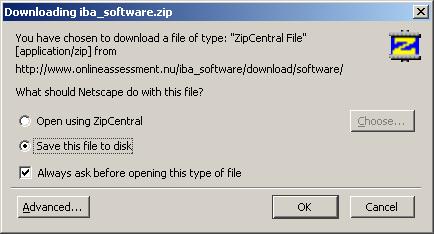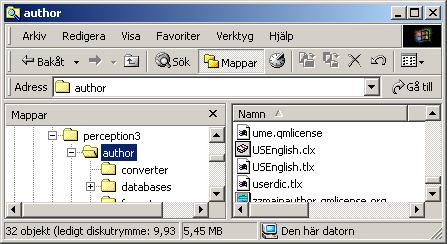Internet
Based Assessment Project
2002 - 2004
This is an
instruction how to download and install the authoring software
used in the project Intenet Based Assessment.
Please, print
this page so that you will have it accessible while installing!
Note: If you already have downloaded the software from Questionmarks site, goto
step3!
Step 1: download
| 1.1 |
Click the
download button and place the file on your desktop (skrivbordet)

click 'save
file' as shown ( example from Netscape browser )
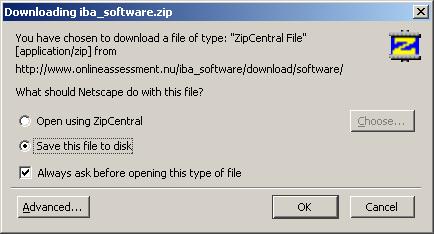
|
| 1.2 |
Create a
folder on your desktop called 'iba_softw'.
|
| 1.3 |
Open up
the zip file iba_software.zip by double-clicking on it.
There are three files in the arcive:
lösen_packare.txt
umeaunisweden.qmlicense
v3author321.exe
|
| 1.4 |
Extract
theese files into the iba_softw folder you've created.
Note! You must enter a password to unzip the arcive, see email recieved
earlier
containing password information! |
Step 2: Install
Note!
You must have administrator prevligies to install the software. If you get an
errormessage while installing
indicating that you don't have enough priveliges, contact your system administrator
for help!
| 2.1 |
The v3author321.exe
file is a self-extracting arcive that holds the software.
Double-click on the file to start the installer, you'll need a password
here also,
you'll find it in the file lösen_packare.txt
Enter the password and the installation
begins. Follow the instructions given!
|
| 2.2 |
Now, you'll
installed the authoring tool Perception. In the start meny you should
see the following icons (perception3):
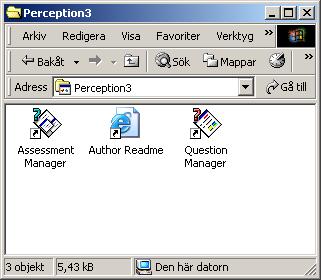
|
| 2.3 |
To be able
to run the software, as the last step, you must copy in the
license file (umeaunisweden.qmlicense)
needed.
You'll find the license file in the folder iba_softw on your desktop.
It's named umeaunisweden.qmlicense.
Copy the file to the Perception directory , folder author, as shown below:
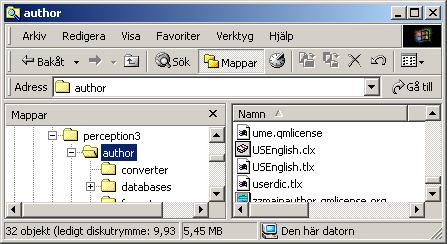
Check: the ume_license file must be in the same folder as the file 'Question
manager.exe'
|
| 2.4 |
You can
now start the question manager, open the exampelq.question database and
check that the program work!
|
| 2.5 |
END |
Step 3: Get
only the license file (if you already have downloaded the software)
| 3.1 |
Create a
folder on your desktop called 'iba_softw'.
|
| 3.2 |
Download
the zipped licens file by clicking the button :

|
| |
Open up
the zip file iba_license.zip by double-clicking on it.
There are one file in the arcive:
umeaunisweden.qmlicense
|
| 3.3 |
Extract
the file into the iba_softw folder you've created.
Note! You must enter a password to unzip the arcive, see email recieved
earlier
containing password information!
|
| 3.4 |
Goto
step 2.3 |
| |
|
![]()